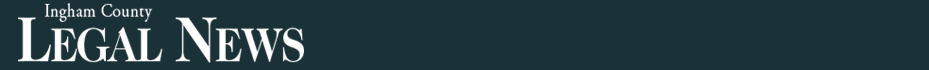- Posted March 15, 2012
- Tweet This | Share on Facebook
Strategies for backing up your smartphone

By Correy E. Stephenson
Dolan Media Newswires
BOSTON, MA--John Simek recalls watching a man turn on his Bluetooth device, set his smartphone down on the hood of his car and start talking. The man then got into his car and began to drive away.
Simek watched while the phone slid off the roof and onto the ground, where the driver promptly ran it over.
Even if most lawyers (hopefully) won't make a similar mistake, a smartphone can be lost or damaged, or can fail like any other computing device.
As lawyers increasingly rely on their BlackBerry or iPhone outside the office, they should consider a strategy for backing up the data and information on their phone in the event of such a loss.
"Ask yourself: 'Are there documents or other things on the phone that aren't being backed up somewhere else? Are there documents that exist only on the smartphone that you rely upon?'" says Tom Mighell, a senior consultant at Contoural, Inc., a tech consulting company based in Mountain View, Calif.
If the answer to either question is "yes," then you need to back up your phone on a regular basis.
For some, the process of backing up may be fairly easy. iPhone users can simply plug the device into a computer and sync with iTunes, which automatically creates a backup. The backup includes all data on the phone, including applications.
BlackBerry owners have a similar situation with a default backup server, says Simek, vice president of Sensei Enterprises in Fairfax, Va.
However, the BlackBerry doesn't back up its apps, he notes, and users may have to take some extra steps in order to do so. Simek, a BlackBerry user, has an app that stores passwords in encrypted, secure form. He was able to configure the app's settings such that it was added into his desktop backup routine, but not all BlackBerry apps have that capability.
For Android and Windows mobile phone users, things are a bit trickier, Simek says, as they do not have a default backup method and lawyers will need to find a third-party product.
Lawyers should know, however, that a system-wide backup of a smartphone is more akin to a backup tape than a server backup, Mighell says.
What that means is that "you can't pick and choose a certain Word document that you lost," Simek explains.
To retrieve a certain document or information from a contact list or calendar app, for example, the software of the entire phone will have to be reset.
"It's all or nothing," Simek says.
Mighell recommends backing up a smartphone once a week or more frequently, depending on the amount of information being used.
Simek adds one caveat: Beware of the potential e-discovery implications.
"We've had many a case break wide open with smoking gun iPhone backups, where someone didn't realize that their text messages and voicemails were now on the hard drive of their computer after syncing their phone," he says.
Entire contents copyrighted © 2012 by The Dolan Company. All rights reserved. Reproduction in whole or in part without written permission is expressly forbidden.
Published: Thu, Mar 15, 2012
headlines Ingham County
headlines National
- Inter American University of Puerto Rico School of Law back in compliance with ABA standard
- Chemerinsky: The Fourth Amendment comes back to the Supreme Court
- Reinstatement of retired judge reversed by state supreme court
- Mass tort lawyer suspended for 3 years for lying to clients
- Law firms in Minneapolis are helping lawyers, staff navigate unrest
- Federal judge faces trial on charges of being ‘super drunk’ while driving